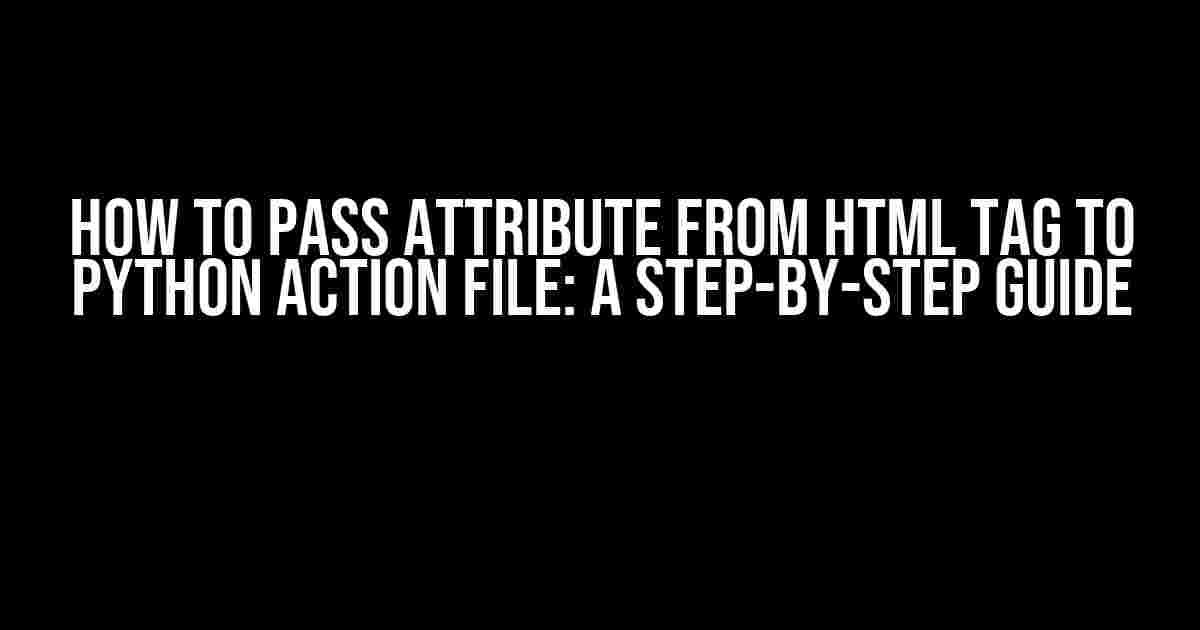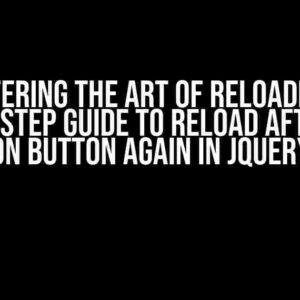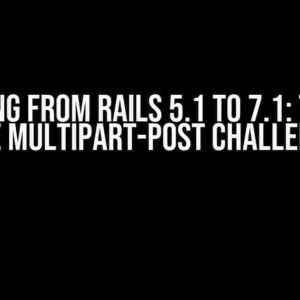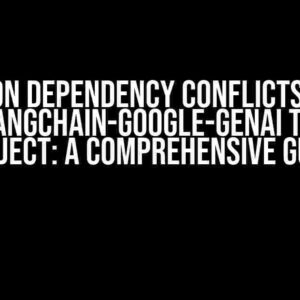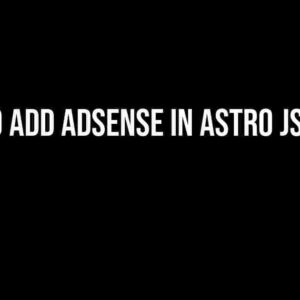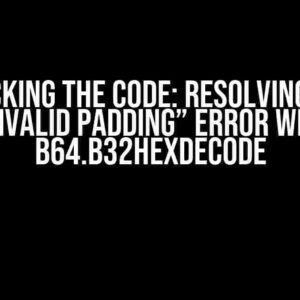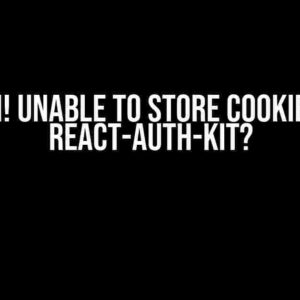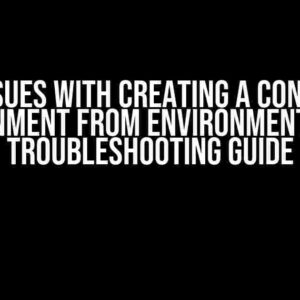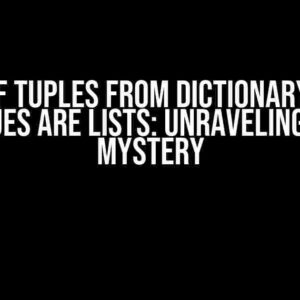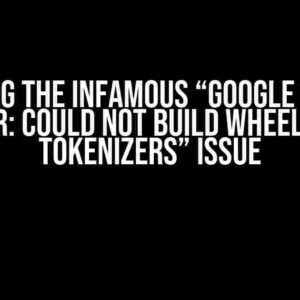Welcome to this comprehensive guide on passing attributes from HTML tags to Python action files! Are you tired of struggling to transfer data from your HTML forms to your Python backend? Do you find yourself wondering how to bridge the gap between your frontend and backend development? Look no further! In this article, we’ll take you on a journey to master the art of passing attributes from HTML tags to Python action files.
Why Pass Attributes from HTML to Python?
Before we dive into the nitty-gritty, let’s understand why passing attributes from HTML to Python is crucial. Imagine you’re building a web application that requires user input, such as a login form or a search bar. You need to collect this data and process it in your Python backend to provide a meaningful response. Passing attributes from HTML to Python allows you to:
- Collect and process user input data
- Validate user input and provide feedback
- Perform complex calculations and operations
- Store data in a database or file system
- Return a customized response to the user
Understanding HTML Form Attributes
HTML forms are the backbone of web applications. They provide a way for users to interact with your application and submit data. To pass attributes from HTML to Python, you need to understand how HTML form attributes work. Here are the essential attributes to focus on:
| Attribute | Description |
|---|---|
| name | The name of the form element, used to identify the data in the Python backend |
| value | The initial value of the form element, can be set dynamically using JavaScript |
| id | A unique identifier for the form element, can be used to reference the element in JavaScript |
| type | The type of form element, such as text, email, password, or checkbox |
Passing Attributes using the GET Method
One way to pass attributes from HTML to Python is by using the GET method. This method involves appending the form data to the URL as a query string. Here’s an example:
<form action="python_action_file.py" method="get">
<label for="username">Username:</label>
<input type="text" id="username" name="username"><br><br>
<label for="password">Password:</label>
<input type="password" id="password" name="password"><br><br>
<input type="submit" value="Submit">
</form>
In your Python action file, you can access the form data using the `request.args` object:
from flask import request
username = request.args.get('username')
password = request.args.get('password')
print(f"Username: {username}, Password: {password}")
Passing Attributes using the POST Method
The GET method is not suitable for sensitive data, such as passwords. Instead, use the POST method to pass attributes from HTML to Python. This method involves sending the form data in the request body. Here’s an example:
<form action="python_action_file.py" method="post">
<label for="username">Username:</label>
<input type="text" id="username" name="username"><br><br>
<label for="password">Password:</label>
<input type="password" id="password" name="password"><br><br>
<input type="submit" value="Submit">
</form>
In your Python action file, you can access the form data using the `request.form` object:
from flask import request
username = request.form['username']
password = request.form['password']
print(f"Username: {username}, Password: {password}")
Passing Attributes using JavaScript and AJAX
What if you want to pass attributes from HTML to Python without reloading the page? That’s where JavaScript and AJAX come in. Here’s an example using jQuery:
<script>
$('form').submit(function(event) {
event.preventDefault();
var username = $('#username').val();
var password = $('#password').val();
$.ajax({
type: 'post',
url: 'python_action_file.py',
data: {username: username, password: password},
success: function(data) {
console.log(data);
}
});
});
</script>
<form>
<label for="username">Username:</label>
<input type="text" id="username" name="username"><br><br>
<label for="password">Password:</label>
<input type="password" id="password" name="password"><br><br>
<input type="submit" value="Submit">
</form>
In your Python action file, you can access the form data using the `request.json` object:
from flask import request
username = request.json['username']
password = request.json['password']
print(f"Username: {username}, Password: {password}")
Best Practices and Security Considerations
When passing attributes from HTML to Python, keep the following best practices and security considerations in mind:
-
Validate user input: Always validate user input data to prevent security vulnerabilities such as SQL injection or cross-site scripting (XSS).
-
Use secure protocols: Use HTTPS instead of HTTP to encrypt data transmission between the client and server.
-
Implement authentication and authorization: Ensure that only authorized users can access sensitive data and functionality.
-
Use secure storage: Store sensitive data securely using hashed and salted passwords, encrypted databases, or secure file storage.
-
Keep software up-to-date: Regularly update your Python framework, libraries, and dependencies to prevent vulnerabilities.
Conclusion
Passing attributes from HTML to Python is a fundamental concept in web development. By following the guidelines and best practices outlined in this article, you’ll be able to bridge the gap between your frontend and backend development. Remember to choose the right method for your use case, whether it’s GET, POST, or AJAX. Don’t compromise on security, and always validate user input data. Happy coding!
Still have questions or need further clarification? Drop a comment below and we’ll be happy to help!
Here are 5 Questions and Answers about “How to pass attribute from html tag to python action file?” in creative voice and tone:
Frequently Asked Question
Got stuck while trying to pass attributes from HTML tags to Python action files? Don’t worry, we’ve got you covered! Check out these frequently asked questions and get the answers you need to get moving.
Q1: How do I access HTML attributes in my Python action file?
You can access HTML attributes in your Python action file by using the `request` object. For example, if you have an HTML form with an input field like ``, you can access the `username` attribute in your Python action file using `request.form[‘username’]`. Voilà!
Q2: Can I pass multiple attributes from an HTML tag to my Python action file?
Yes, you can pass multiple attributes from an HTML tag to your Python action file by using a dictionary or a list. For example, if you have an HTML form with multiple input fields like `` and ``, you can access both attributes in your Python action file using `request.form.to_dict()` or `request.form.getlist(‘username’, ’email’)`. Easy peasy!
Q3: How do I handle attribute values with special characters in my Python action file?
When handling attribute values with special characters in your Python action file, make sure to use the `cgi.escape()` function to escape any special characters. This will prevent errors and ensure that your attribute values are processed correctly. For example, `cgi.escape(request.form[‘username’])` will escape any special characters in the `username` attribute value. Simple yet effective!
Q4: Can I pass attributes from an HTML tag to a specific Python function?
Yes, you can pass attributes from an HTML tag to a specific Python function by using function arguments. For example, if you have a Python function like `def process_form(username, email): …`, you can pass the `username` and `email` attribute values from your HTML form as arguments to the function using `process_form(request.form[‘username’], request.form[’email’])`. Flexible and powerful!
Q5: How do I validate attribute values from an HTML tag in my Python action file?
You can validate attribute values from an HTML tag in your Python action file using Python’s built-in validation functions or libraries like `regex` or `voluptuous`. For example, you can use `if request.form[‘username’].isalpha(): …` to validate that the `username` attribute value only contains alphabetic characters. Strong validation = robust code!
I hope this helps!